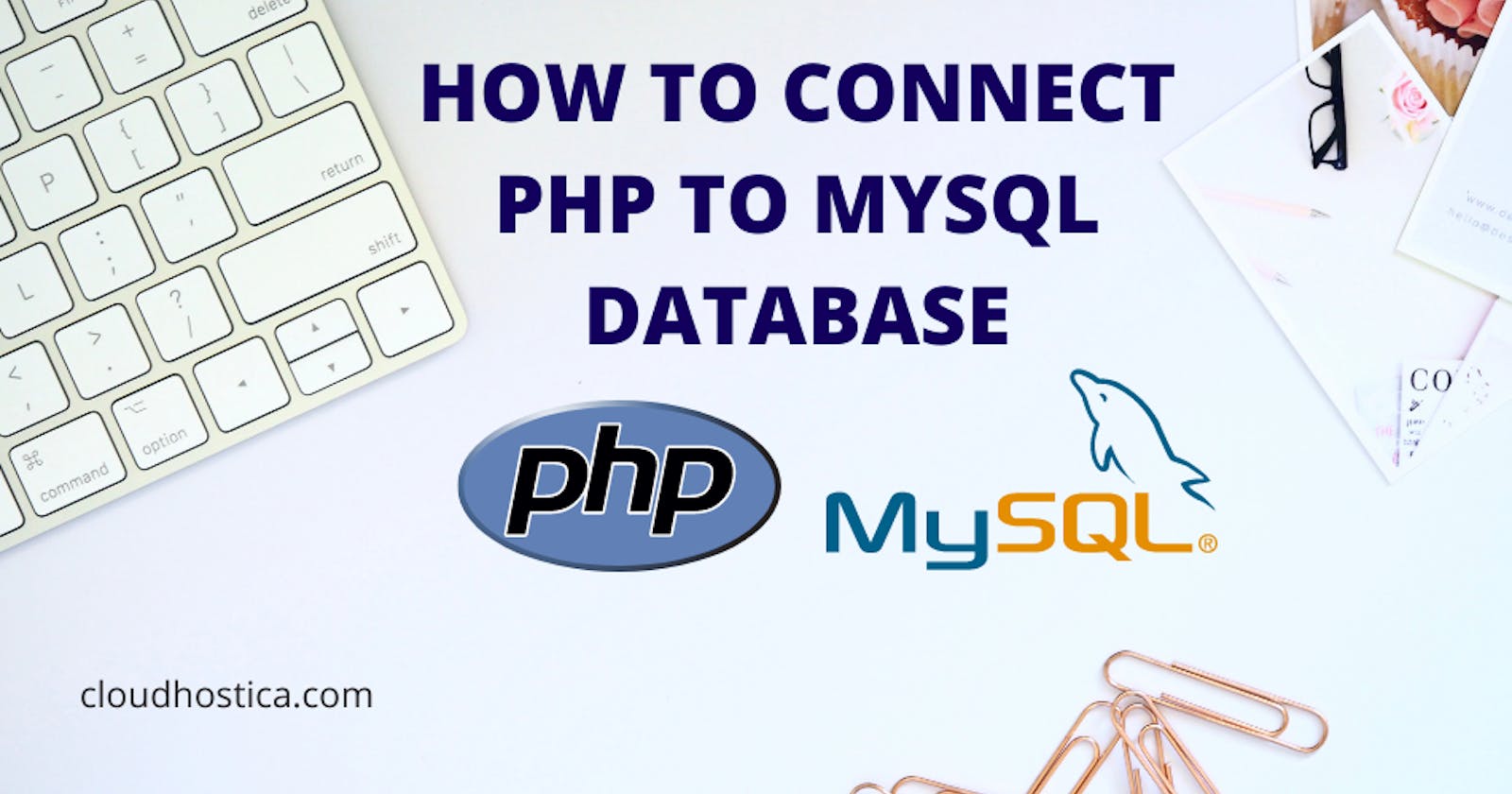In this tutorial we will be learning about how to connect to MySQL Database Management System with PHP.
Some Points on MySQL MySQL uses Standard SQL MySQL is free to download MySQL is best suitable for Small and Large Applications Some Points on PHP PHP is a server scripting language PHP scripts are executed in server and pure HTML is returned back to client. PHP files have extension .php PHP is easy to Learn and implement PHP supports both Structural Programming Paradigm and Object Oriented Programming Paradigm.
- First, Let's create a Database in MySQL ``` CREATE DATABASE TestDB;
- Let's create a Table in TestDB CREATE TABLE testTABLE ( id INT, Fname VARCHAR(50), Lname VARCHAR(50), EmailID VARCHAR(120) ); ```
- Let's Connect to TestDB
```
$mysql_host = "localhost"; //host address may vary. ex : localhost:3302
$mysql_user = "root"; //Given by your hosting provider
$mysql_pass = "";
$mysql_database = "TestDB; //DB you need to connect to
$con = mysqli_connect($mysql_host,$mysql_user,$mysql_pass,$mysql_database); if (mysqli_connect_errno()) { die("Unable to connect to Mysql Server"); }
4. For much easier access let's create a function dbConnect()
//function will return a connection object function dbConncet($mysql_host,$mysql_user,$mysql_pass,$mysql_database){ $con = mysqli_connect($mysql_host,$mysql_user,$mysql_pass,$mysql_database); if (mysqli_connect_errno()) { die("Unable to connect to Mysql Server"); } return $con; }
5. Final Code
<?php function dbConncet($mysql_host,$mysql_user,$mysql_pass,$mysql_database){ $con = mysqli_connect($mysql_host,$mysql_user,$mysql_pass,$mysql_database); if (mysqli_connect_errno()) { stop("Unable to connect to Mysql Server"); } return $con; }
$SqlConnection=dbConnect("localhost","root","","TestDB"); //If provided value is correct and database is connected then will receive a connection object else displays error ?> ```
If you got any queries, Please free to contact me.
If you like to create your own contents, Please click on the below button and Signup.